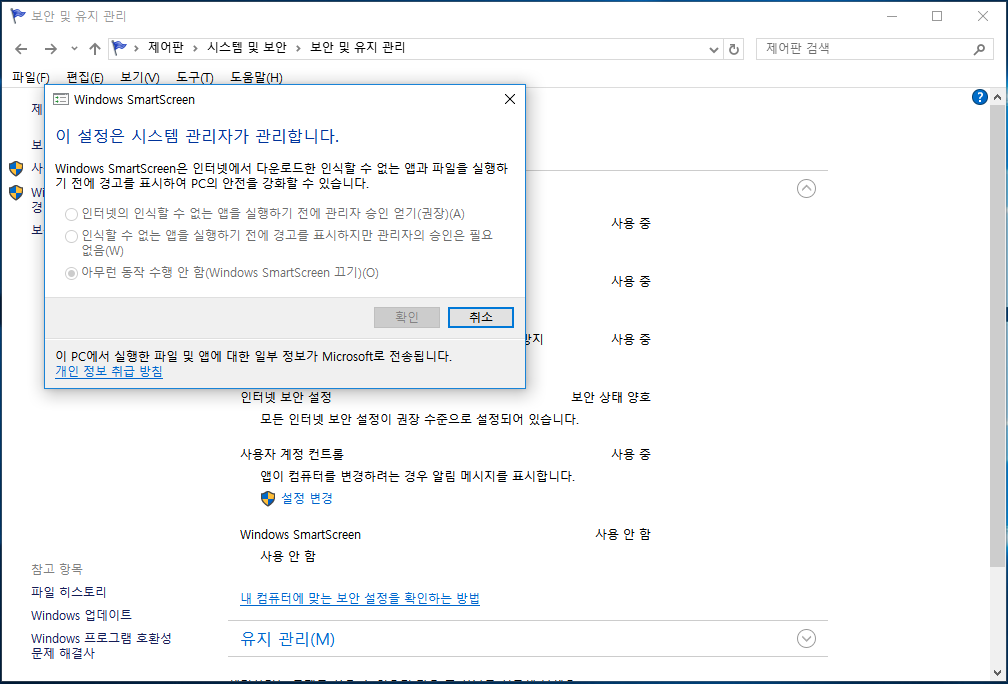- 질문 게시판입니다.
| Date | 16/01/21 12:22:23 |
| Name | 모여라 맛동산 |
| File #1 | smartscreen.png (51.1 KB), Download : 31 |
| Subject | 윈도우10 smartscreen 문제 |
|
안녕하십니까. 이번에 윈도우7에서 윈도우10으로 업그레이드를 했습니다. 하나씩 설정을 하던 도중에 막힌 부분이 있어 이렇게 글을 남깁니다. <제어판 - 시스템 및 보안 - 보안 및 유지 관리> 이렇게 들어갔는데, 사진처럼 smartscreen 항목은 아예 선택 자체가 불가능하더군요. 혹시 이런 문제를 겪으신 분이나, 해결하신 분 계신가요? 관련 내용을 알고 계시다면 답변 부탁드립니다. 0
이 게시판에 등록된 모여라 맛동산님의 최근 게시물 |
|